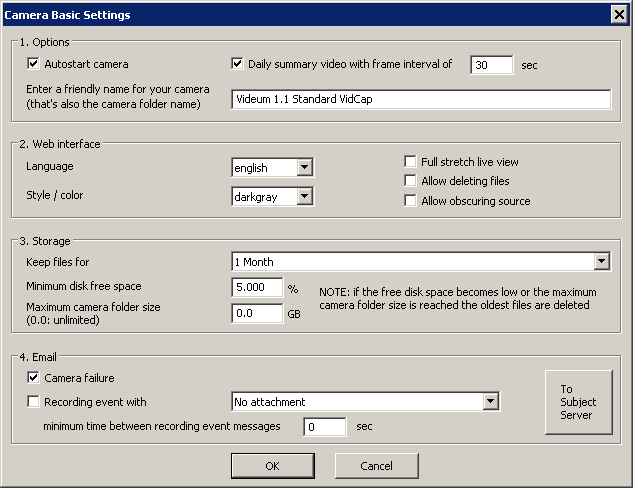
1. Options
- Autostart camera is usually selected, can be unchecked in case of manual recording or manual snapshots usage (the camera will then be started through the ContaCam - Camera menu).
- Daily summary video creates at midnight a fast playing full day video. Decreasing the frame interval below the default of 30 seconds will generate a more detailed and longer full day video, increasing that value will result in a less detailed and shorter full day video.
- Friendly name will be used in the camera view's title bar and to access the camera through the web interface. It is also the folder name where all the videos and the snapshots are stored. Leaving the camera name blank will restore the default name.
2. Web interface
- The web interface language and style can be chosen here.
- Full stretch live view will fill the entire view disregarding the aspect ratio.
- Allow deleting files enables the removal of the recordings from the web interface (please protect the web access with User Name and Password under Global Settings).
- Allow obscuring source can be checked to be able to disable/obscure the video/audio source from within the web interface (please protect the web access with User Name and Password under Global Settings).
Hint: the web interface settings changes will be visible after pressing the web browser reload button.
3. Storage
- Keep files for is set by default to a month and can be adapted to your needs. Please wait at least 15 minutes to see the removal of old days.
- Minimum disk free space in percent is set to avoid filling your hard-disk and crashing the system. For example on a computer with a 1000 GB hard-disk, 5% means that if your HD has left less than 50 GB of free space the oldest video files are delete until the free space is again above 50 GB (the cleaning granularity is by day, so that only entire days are deleted and not single videos inside a day). Setting the minimum disk free space to 0% makes you responsible for cleaning / checking the hard-disk.
- Maximum camera folder size is useful when saving the files in a place of limited storage like a cloud drive or a network share with user quota. Oldest video files are delete until the used size drops below the chosen maximum camera folder size. Setting a value of 0.0 disables the maximum camera folder size check.
4. Email
To get automatic email messages it's first necessary to enter the email settings by pressing the To, Subject, Server button. Then the wished notification types can be chosen by the check-boxes. Especially for free email providers read also this.
RECORDING

- By clicking the red dot record button it's possible to adjust the recording type. By default Motion detection REC is selected with a good average sensitivity of 50. For continuous recording just select Continuous REC and to stop the recording choose REC OFF. When restarting ContaCam the previous recording state resumes. Note that whether in Motion REC mode or Continuous REC mode the video files are always split according to the Split longer than value configured under Camera Advanced Settings.
- Take manual snapshots through the right-click Snapshot command.
- It's possible to watch the recordings and the live stream on your web browser by calling View RECs in Web Browser.
